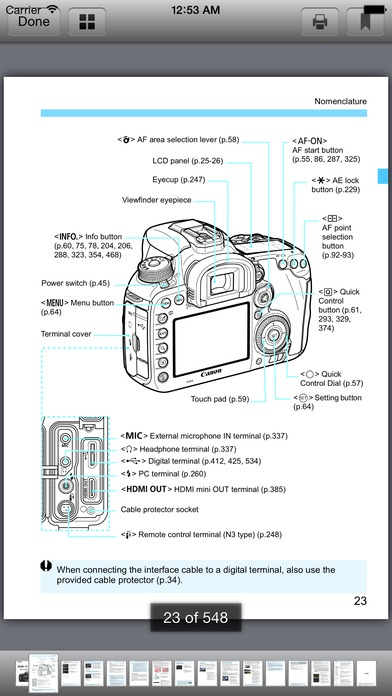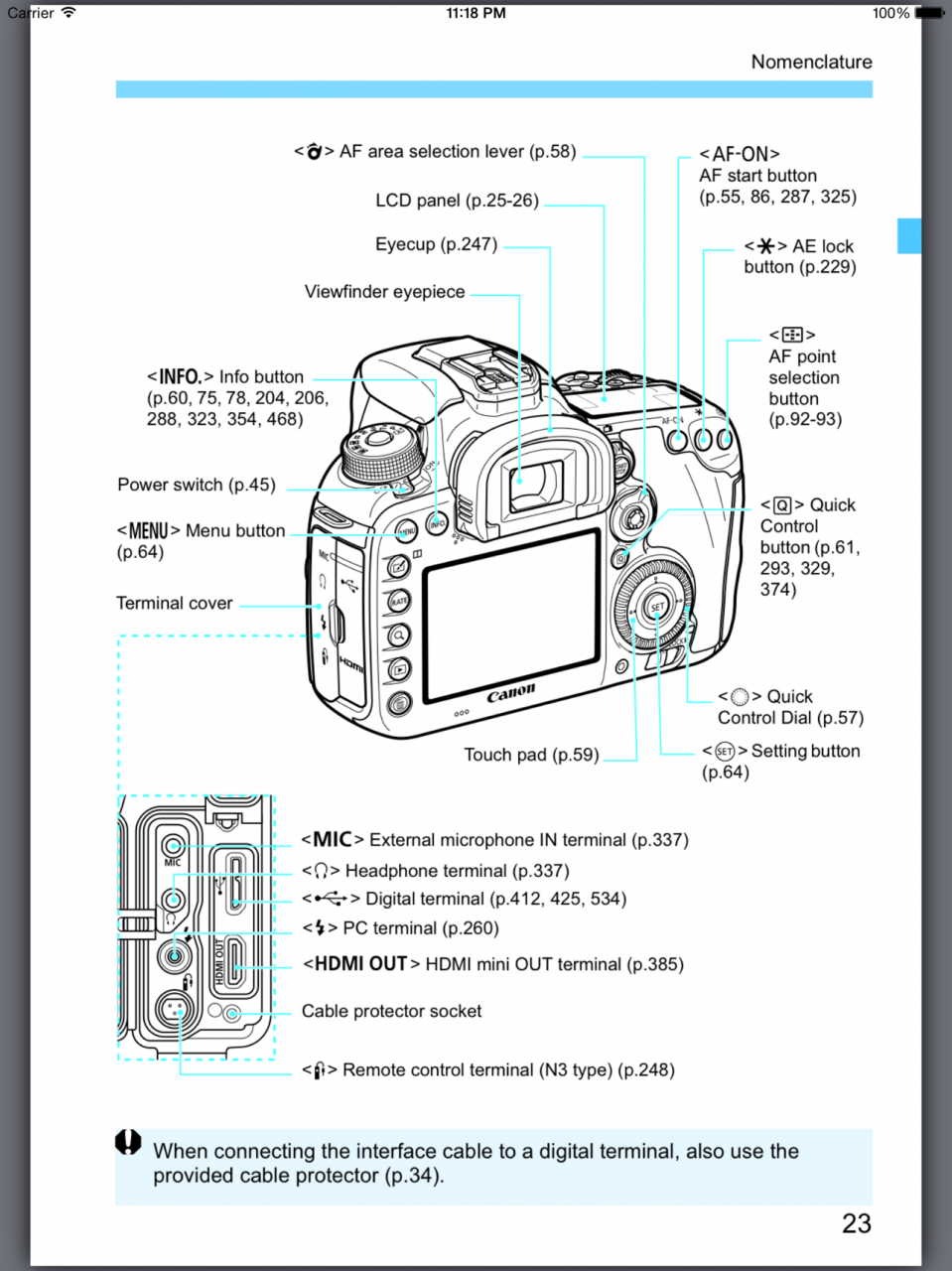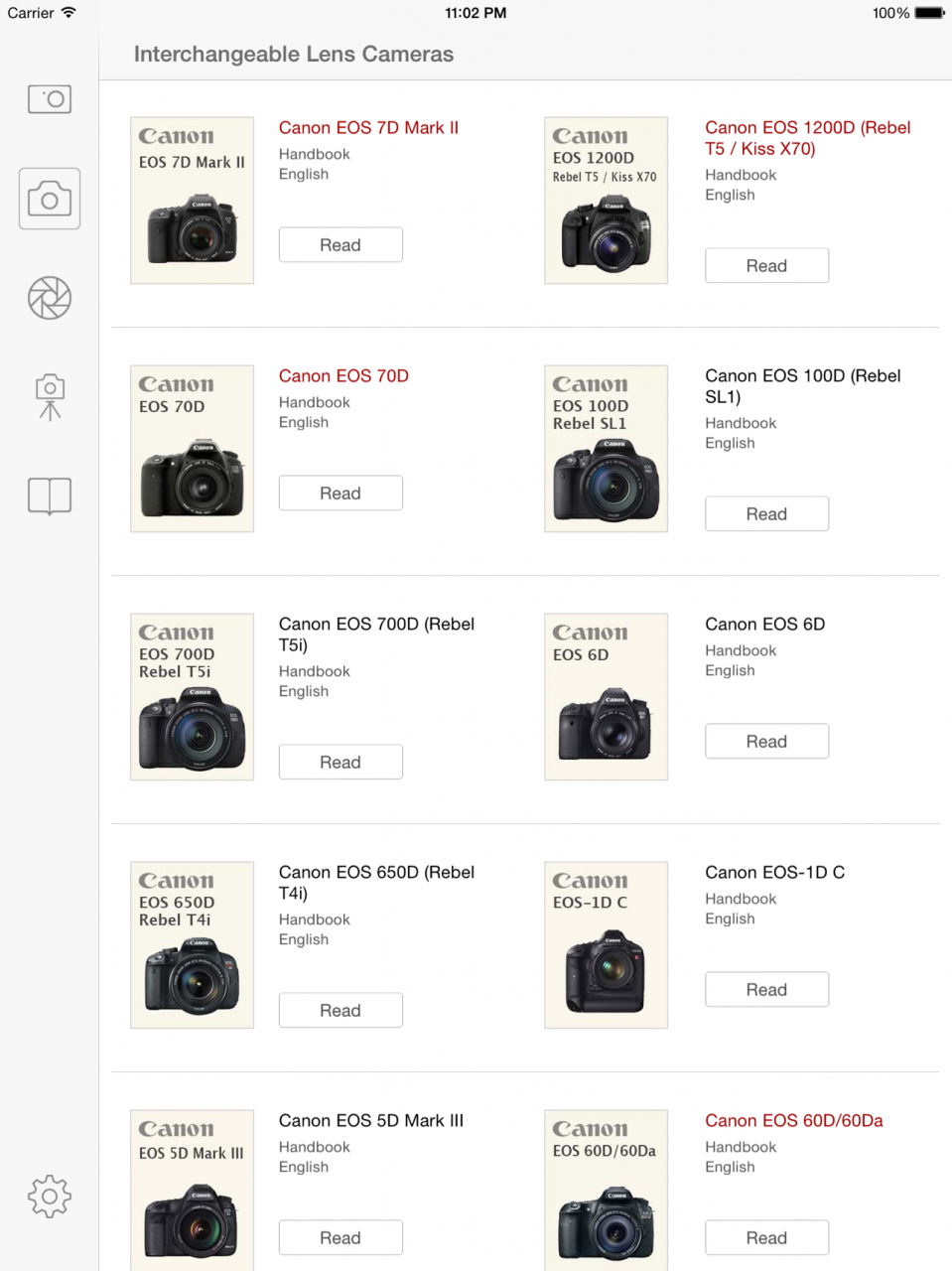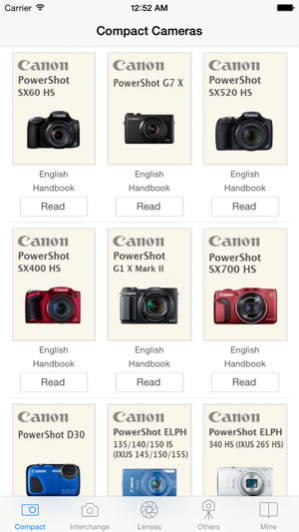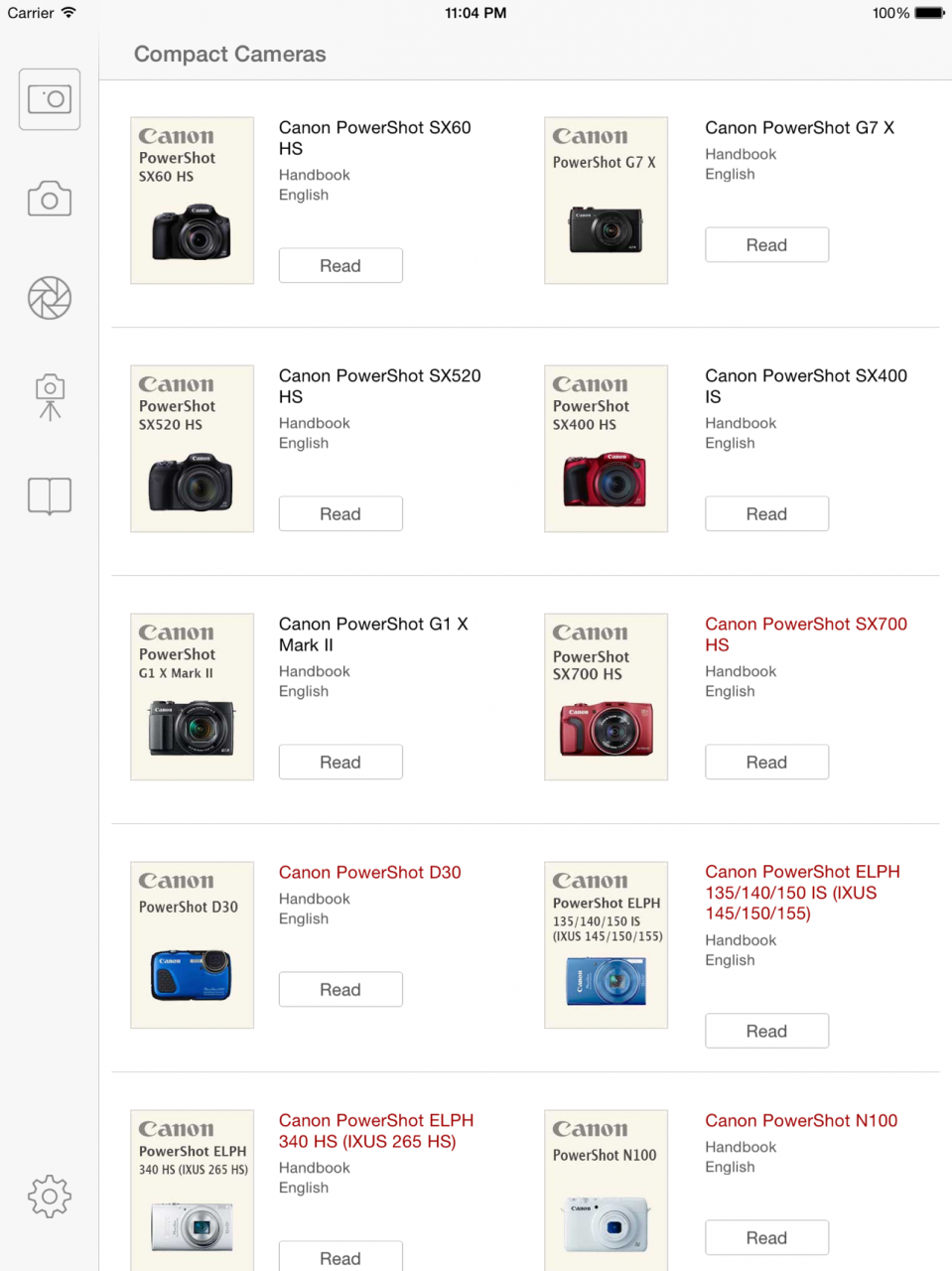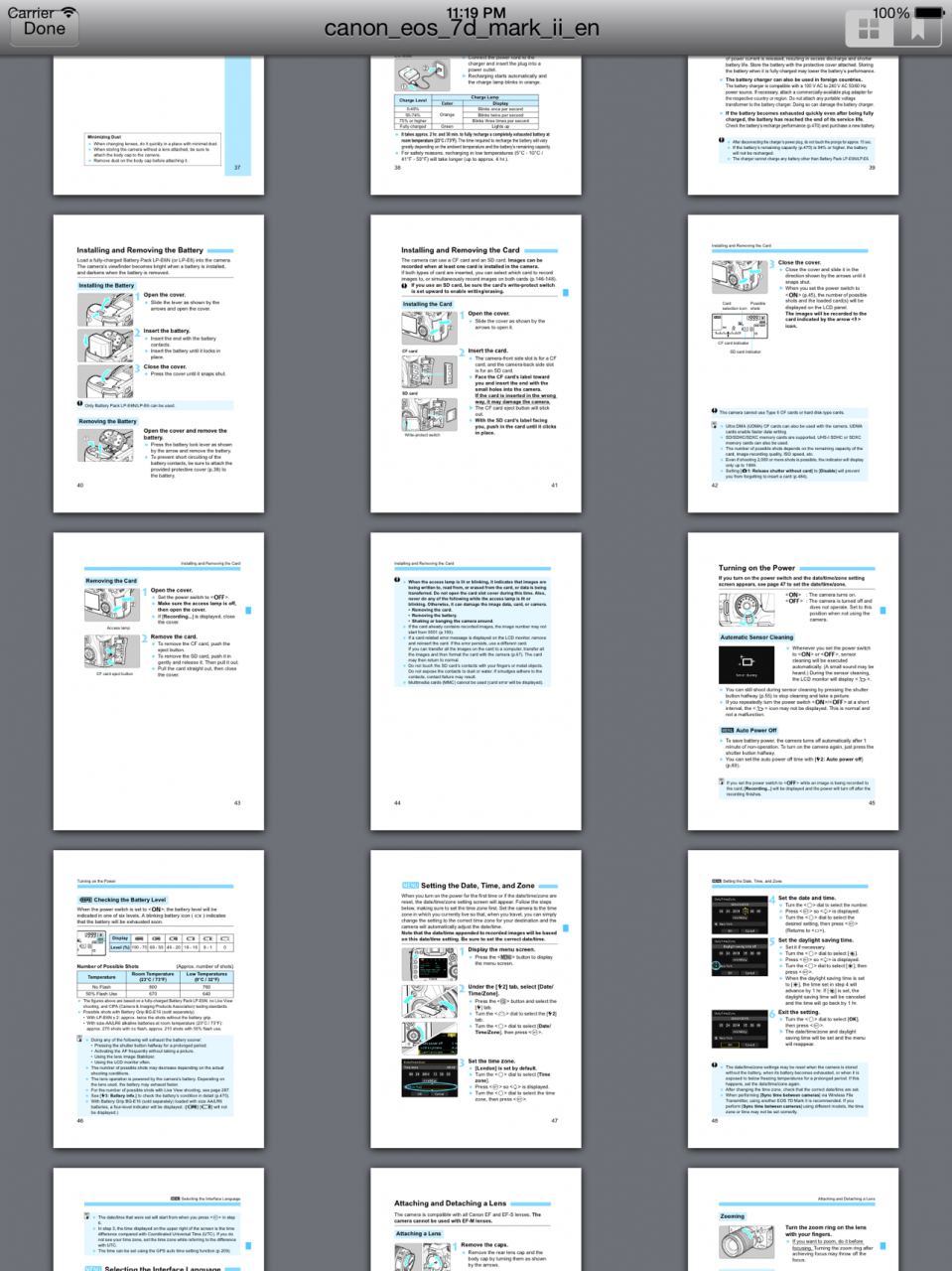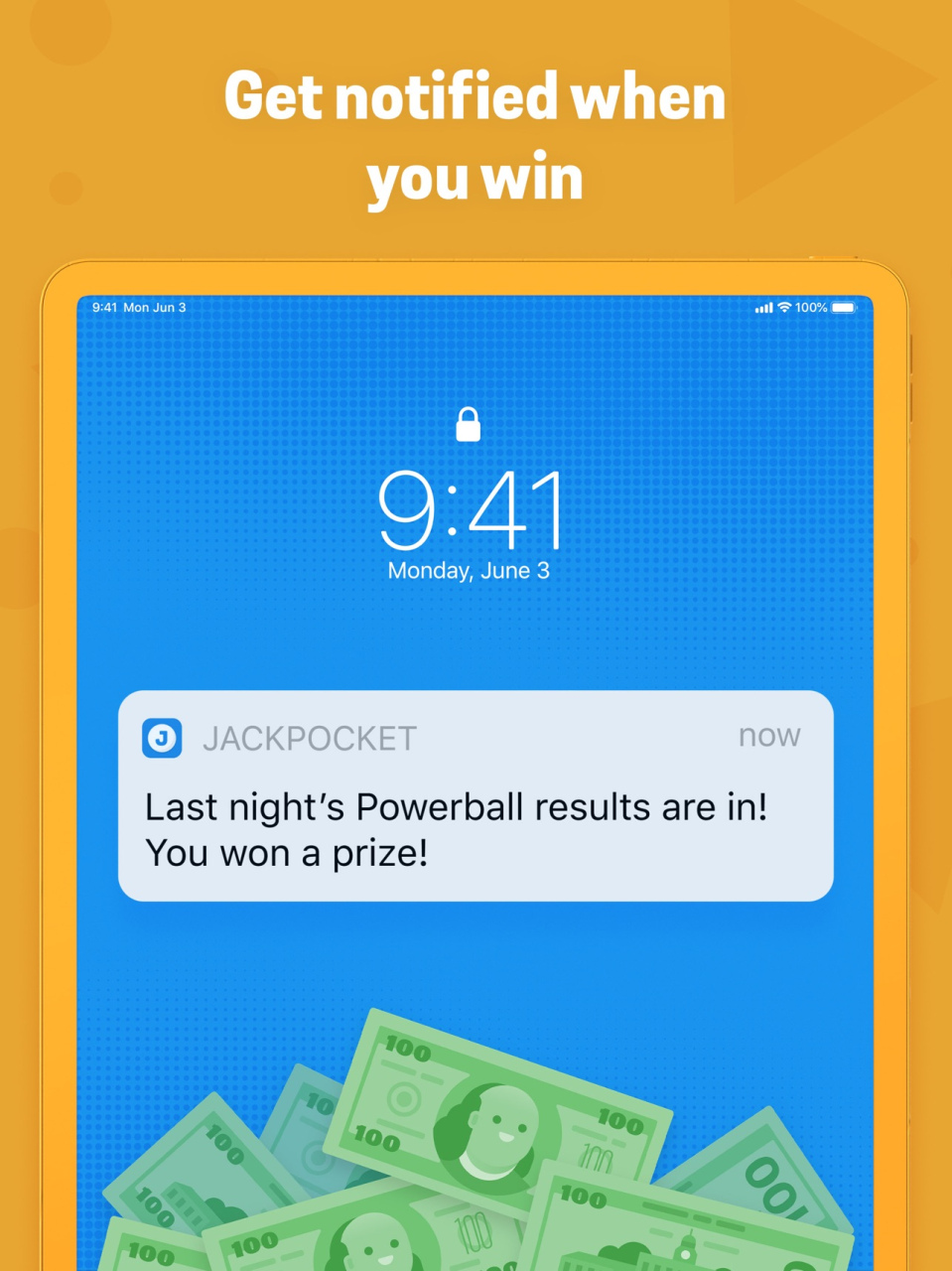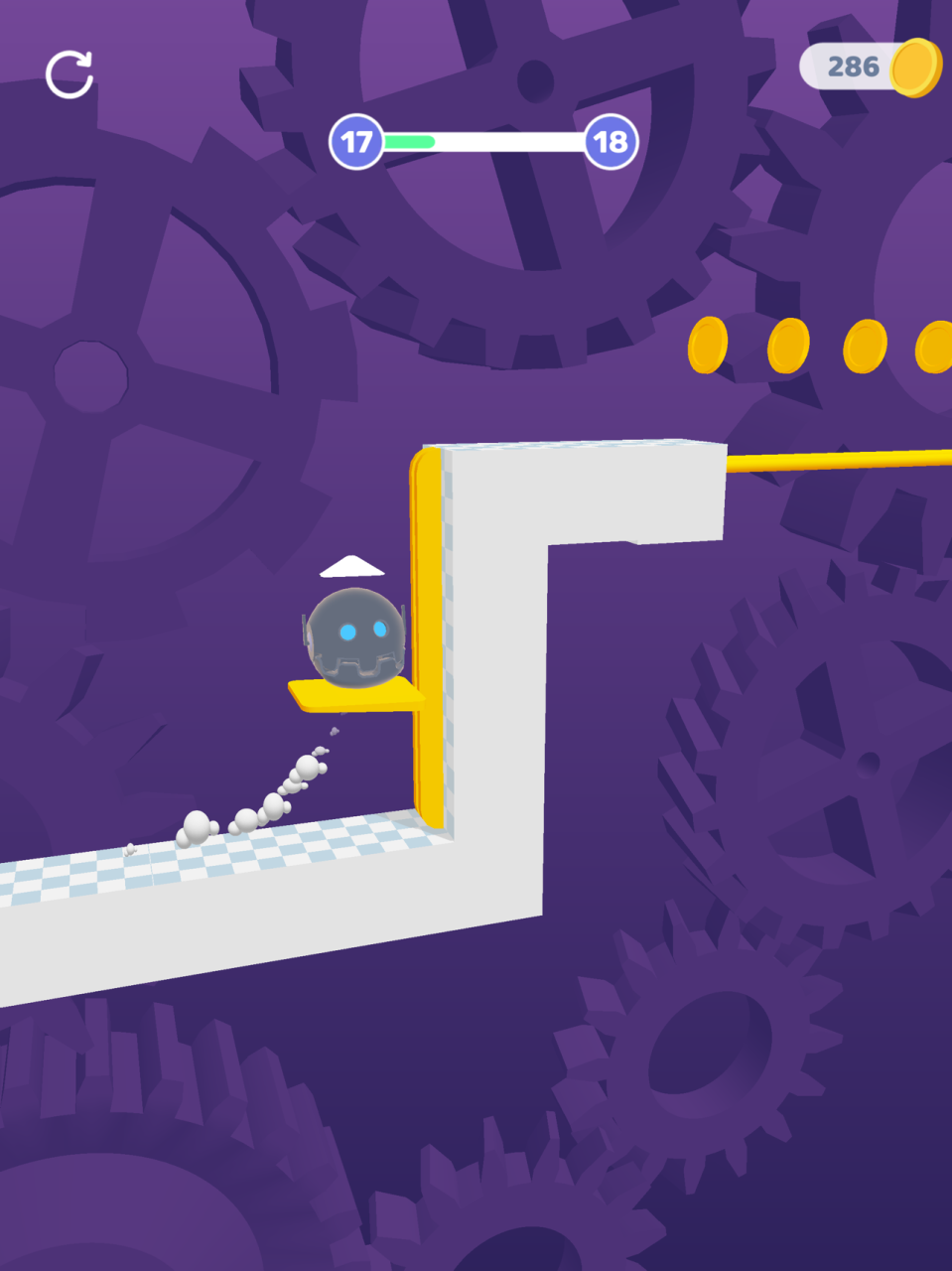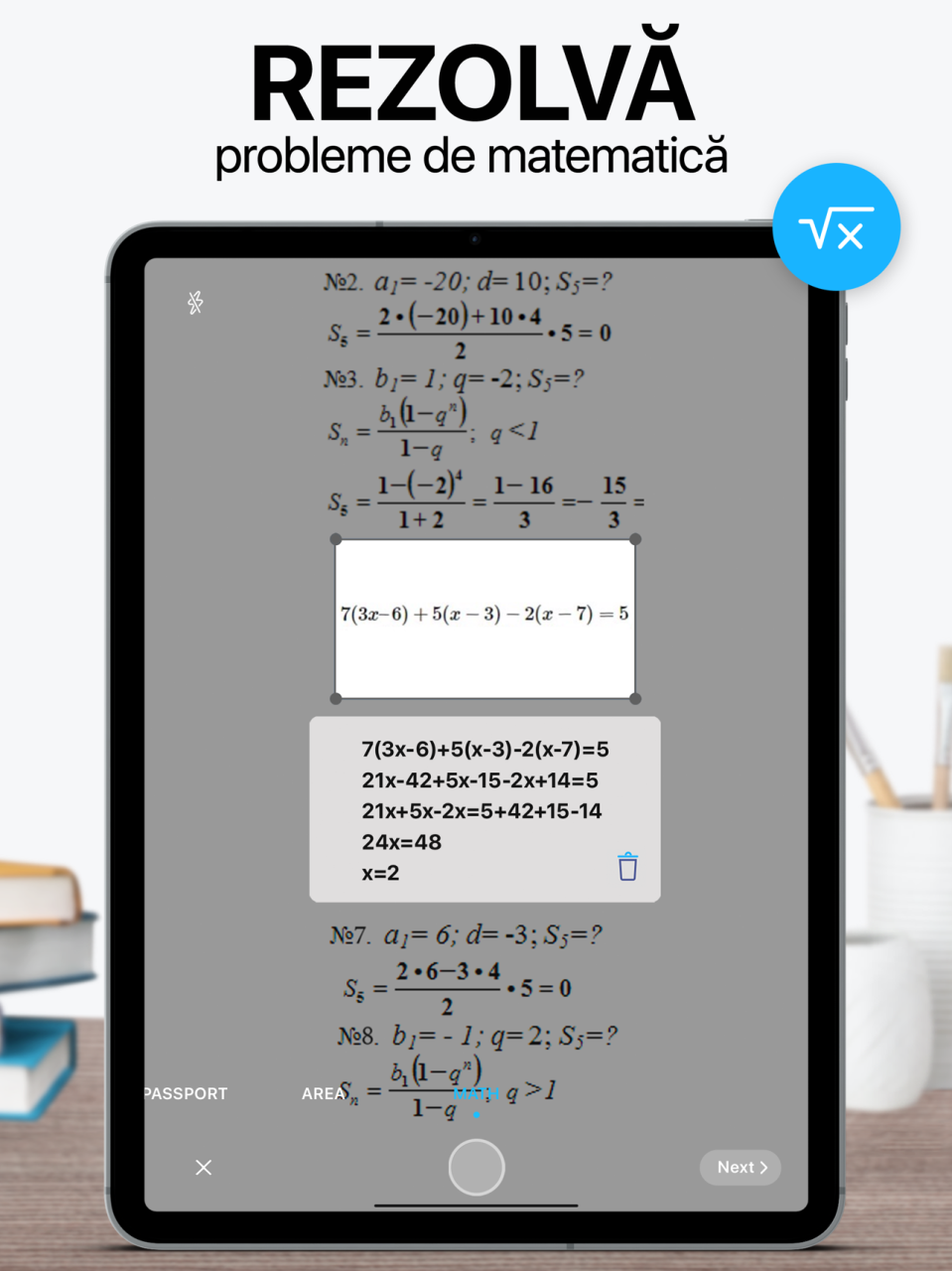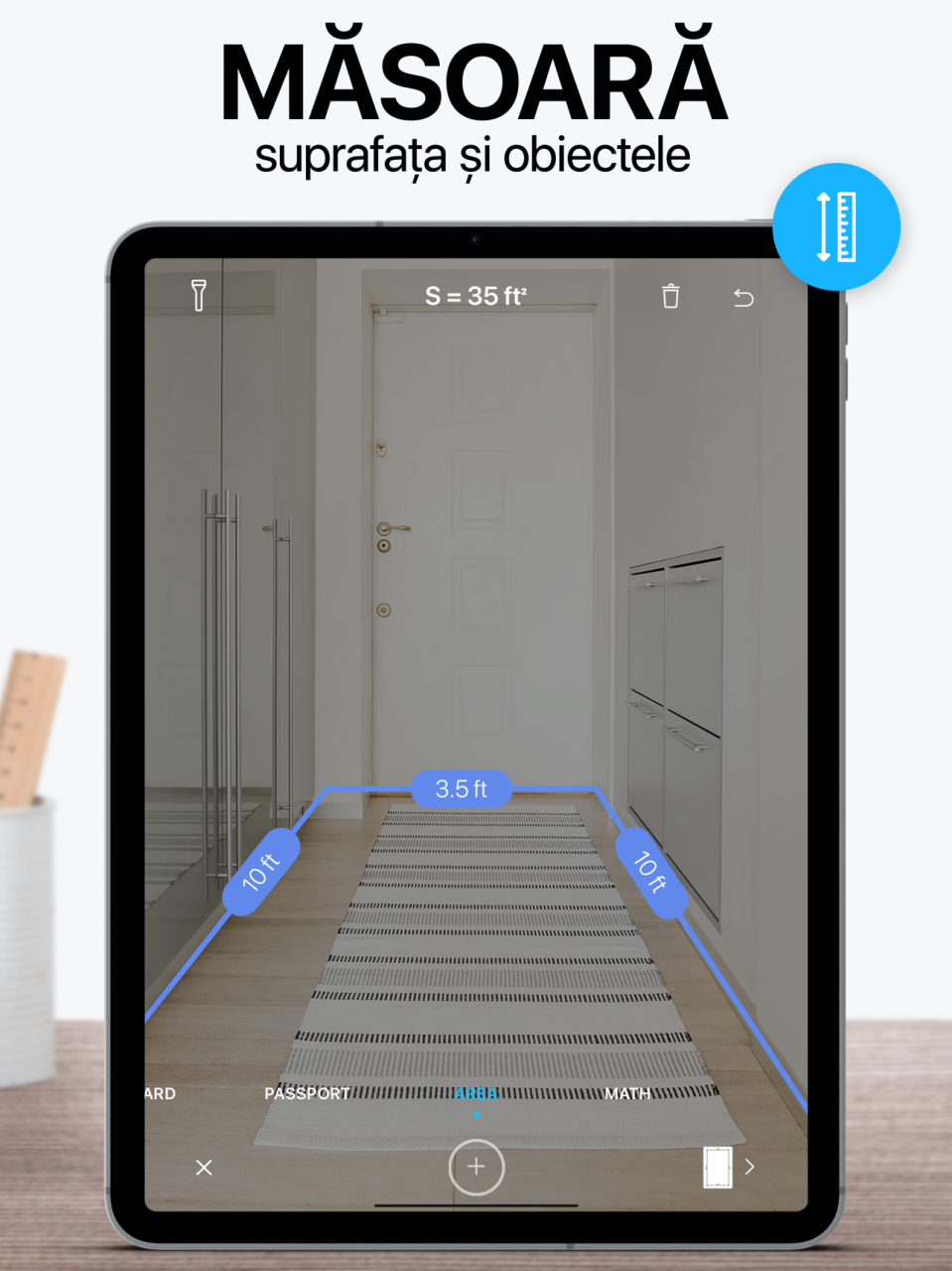Canon Camera Handbooks 3.0.1
Continue to app
Free Version
Publisher Description
Now with Camcorders, Speedlite Flash, Wireless File Transmitter and GPS Receiver handbooks!
This is the all in one handbooks to fully introduce the equipments of Canon’s high-performance digital Compact Cameras, DSLR Cameras, Lenses and all other devices!
Canon Camera Handbooks is a handbooks viewer app for iPad that allows users to download and view handbooks for Canon digital cameras (Compact and DSLR cameras) and lenses. Handbooks that have been downloaded can be viewed off-line, allowing users to refer to them at any time and any where.
Contents:
Want to take masterpieces like professional photographers? Not everyone can do it! But if you want to take a picture that people applaud for, you need to do it through learning and training; you need to learn how to use your camera, get familiar with your equipments and master some photography techniques.
These handbooks are comprehensive introductions to the equipments of Canon’s high-performance digital cameras. It covers from digital camera structure principles to practical shooting techniques, by teaching you from how to set the aperture and shutter to how to operate the camera; from the interpretations of the basic skills such as composition, light and color, to various themes of shooting skills; and from the digital camera system configuration to a variety of attachments, and everything. If you can sit down and read this manual seriously and try to use this app to learn more about digital photography knowledge and practice basic shooting skills, you time and effort will pay off. Combine theory and practice, you will have a good start!
Sep 12, 2017
Version 3.0.1
This app has been updated by Apple to display the Apple Watch app icon.
bug fix
About Canon Camera Handbooks
Canon Camera Handbooks is a free app for iOS published in the Screen Capture list of apps, part of Graphic Apps.
The company that develops Canon Camera Handbooks is iGidi.com. The latest version released by its developer is 3.0.1.
To install Canon Camera Handbooks on your iOS device, just click the green Continue To App button above to start the installation process. The app is listed on our website since 2017-09-12 and was downloaded 5 times. We have already checked if the download link is safe, however for your own protection we recommend that you scan the downloaded app with your antivirus. Your antivirus may detect the Canon Camera Handbooks as malware if the download link is broken.
How to install Canon Camera Handbooks on your iOS device:
- Click on the Continue To App button on our website. This will redirect you to the App Store.
- Once the Canon Camera Handbooks is shown in the iTunes listing of your iOS device, you can start its download and installation. Tap on the GET button to the right of the app to start downloading it.
- If you are not logged-in the iOS appstore app, you'll be prompted for your your Apple ID and/or password.
- After Canon Camera Handbooks is downloaded, you'll see an INSTALL button to the right. Tap on it to start the actual installation of the iOS app.
- Once installation is finished you can tap on the OPEN button to start it. Its icon will also be added to your device home screen.